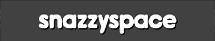
Blueviolet Tumblr Theme
You're currently viewing the Blueviolet tumblr theme code and instruction page.
Step 1. Select and copy the code for the theme style you like below from the code boxes.
Step 2. Now go to the "Customize your blog" in tumblr.
Step 3. Click the "Edit HTML" button or "Use Custom HTML button to the left.
Step 4. Select all the HTML that's in there already and delete it if there's any.
Step 5. Now paste in the code you copied from Step 1 in here and click "Update Preview"
Step 6. Click "Save" then "Close" in the top left corner and now your new theme is installed!